How to build a simple AI chatbot step-by-step with tools, examples, and strategies. Learn the easiest method to create your own chatbot today.
You can build a simple AI chatbot using basic programming tools, an NLP library, and a chat interface. Start by defining the chatbot’s purpose, structuring conversation flow, and integrating AI language processing. Then test, refine, and deploy your chatbot on a website, app, or messaging platform.
How To Build A Simple AI Chatbot Step-by-Step 🤖
Have you ever chatted with an AI bot and thought, “This is cool—how does it work?” Or maybe you wondered whether building one requires advanced programming skills. Here’s the good news: you can build a simple AI chatbot even if you’re a beginner. In fact, this guide will walk you through the process step-by-step, using simple language and beginner-friendly tools.
The main goal is to help you understand how chatbots work and how to create one that responds naturally to users. You’ll learn everything—from planning your bot to coding and deploying it.
Let’s get started.
Understand What A Chatbot Really Is 🧠
Before building a chatbot, it helps to know what you’re creating. A chatbot is a software program that simulates conversation. Some chatbots follow fixed scripts, while others use artificial intelligence and machine learning to respond more intelligently.
In short:
- Rule-Based Chatbots: Follow predefined responses.
- AI-Based Chatbots: Learn from data and respond smarter.
For beginners, starting simple is the key. You don’t need advanced AI to get an effective chatbot working.
Why Build A Chatbot? 🌟
Chatbots are becoming more common than ever. Businesses use them to improve customer service, answer FAQs, and generate leads. But individuals also build them to learn programming, automate tasks, or create fun projects.
A chatbot can:
- Answer questions automatically
- Run 24/7
- Save time and reduce workload
- Improve user experience on websites or apps
In other words, this is a skill with real value.
Define Your Chatbot’s Purpose 🎯
Every chatbot should have a clear purpose. Without one, it becomes confusing and ineffective. Ask yourself:
- What will the chatbot do?
- Who will use it?
- What type of questions will it answer?
For example:
- A customer support bot answers product questions.
- A fun chatbot chats casually with users.
- A task bot performs simple actions (like reminders).
Write the chatbot’s goal down. It will guide every step.
Choose The Right Platform 💻
You can build chatbots for websites, mobile apps, or messaging platforms like WhatsApp or Messenger. But for beginners, building on your computer first is best.
Here’s a comparison of common beginner-friendly platforms:
| Platform | Difficulty Level | Best For | Requires Coding |
| Python (NLP Libraries) | Easy-Medium | Learning AI logic | Yes |
| ChatGPT / OpenAI API | Medium | Smart conversational bots | Some |
| Dialogflow | Easy | Business chatbots | No coding required |
| Botpress | Medium | Self-hosted customizable bots | Some |
Pick whichever matches your comfort level.
For this step-by-step guide, we’ll build a Python-based chatbot, because it’s simple and widely supported.
Install The Required Tools 🛠️
You’ll need:
- Python 3 installed
- A code editor like VS Code
- The NLP library NLTK
If you don’t have Python:
- Go to python.org
- Download & install Python
Then, open your terminal and install NLTK:
pip install nltk
This library will help your bot understand and process text.
Create Your Chatbot Project Folder 📂
Organization matters. Create a project folder on your computer. Inside it, create:
chatbot/
├─ main.py
└─ data.txt
- main.py is where the chatbot logic will go.
- data.txt will store sample responses.
Keeping your project organized helps avoid confusion later.
Write Basic Chatbot Logic 🧩
Here’s the simplest chatbot structure:
- Accept user message.
- Process the text.
- Match it to possible responses.
- Send a reply.
The bot does not need to be perfect. It just needs to respond meaningfully.
Example (simple rule-based logic):
if “hello” in user_input:
print(“Hi there! How can I help you today?”)
Even this basic interaction builds the foundation of natural conversation.
Add NLP For Smarter Understanding 🗣️
Natural Language Processing (NLP) helps a chatbot understand text better. Instead of searching for exact words, NLP breaks a sentence into meaning.
With NLTK, your bot can:
- Remove stopwords
- Identify important words
- Understand intent patterns
This makes the chatbot’s responses more natural and human-like.
Even one improvement in understanding can dramatically improve user experience.
Train Your Chatbot Using Sample Data 📚
Your chatbot needs examples to learn patterns. You can create a small dataset like:
| User Input | Bot Response |
| “hello” | “Hello! How can I help you today?” |
| “bye” | “Goodbye! Have a great day!” |
| “how are you” | “I’m just a bot, but I’m here to help!” |
Add this in data.txt and load it into your script.
The more examples you include, the better your chatbot becomes.
Test Your Chatbot Early And Often ✅
Testing ensures your bot is responding correctly. Talk to it like a real user:
- Ask questions
- Try different sentence variations
- Make spelling mistakes
- Ask unexpected things
If it fails to reply correctly, adjust the training data or response logic.
Think of testing as teaching, not troubleshooting.
Add Personality To Your Chatbot ✨
A chatbot should feel friendly and warm—not robotic.
Here are simple ways to add personality:
- Use emojis 😊
- Add humor when appropriate
- Vary sentence structure
- Use casual tone instead of formal tone
Example:
Instead of: “Hello. How may I assist?”
Say: “Hey! What can I help you with today? 😊”
Small touches make big differences.
Deploy Your Chatbot Online 🌍
Once your chatbot works locally, you can publish it.
Common deployment options include:
| Deployment Platform | Use Case | Difficulty |
| Website (JavaScript Embed) | Businesses | Easy |
| Telegram Bot API | Personal Bots | Medium |
| WhatsApp API | Customer Service | Medium |
| WordPress Plugin | Blogs | Easy |
Most hosting platforms support Python, making deployment straightforward.
Improve And Expand Over Time 🔄
The best chatbots evolve. After deployment, track how users interact with it.
Pay attention to:
- Unanswered questions
- New common requests
- User tone and behavior
Update your dataset regularly to keep the bot helpful and relevant.
Keep It Simple And Scale Slowly 🌱
The biggest beginner mistake is trying to build a super smart AI immediately.
Start small. Expand features gradually.
Focus first on:
- Clear purpose
- Reliable responses
- Simple conversational flow
Once your chatbot works well, then add:
- Voice support
- API integrations
- Machine learning upgrades
Conclusion 🏁
Building a simple AI chatbot is easier than most people think. With clear goals, basic tools like Python and NLTK, and gradual improvement, you can create a useful chatbot that responds naturally and helps users. Start small, stay curious, and keep refining your bot. The skills you gain here will help you build more advanced chatbots in the future.
FAQs
- What tools do I need to build a chatbot?
You just need Python, a code editor, and an NLP library like NLTK. These tools are free and beginner-friendly. You can expand later with APIs and databases. - Can I build a chatbot without coding?
Yes. Platforms like Dialogflow, Botpress, and Chatfuel allow you to create chatbots using drag-and-drop workflows. Coding simply gives you more customization power. - How long does it take to build a simple chatbot?
A basic chatbot can be built in 1–3 hours. A more advanced conversational bot may take days or weeks depending on complexity. - Do chatbots need AI to work?
No. Simple chatbots use rules and pattern matching. AI becomes useful when you want your bot to understand complex sentences and learn over time. - Can I deploy my chatbot on a website?
Yes. You can convert your Python chatbot into a web API and connect it to a chat widget. Many hosting platforms support Python deployments.

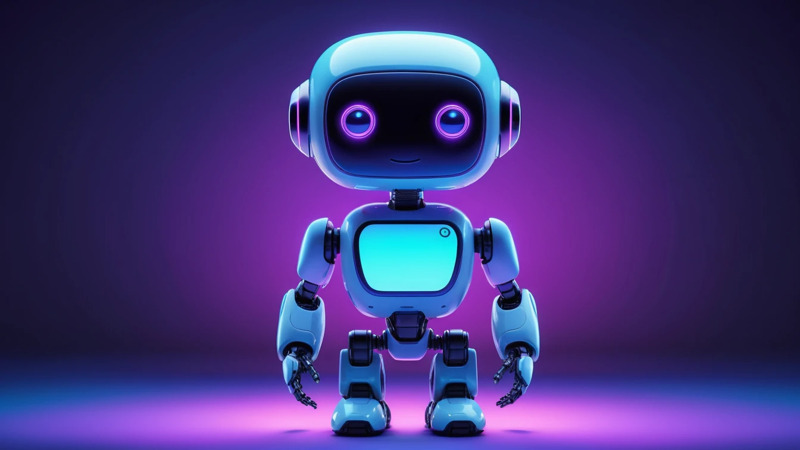
Leave a Reply