Top 10 productivity apps to help you stay focused, organized, and motivated every day. Discover tools that make your work and life easier.
The top productivity apps help you stay organized, manage your time better, and boost daily efficiency. These tools simplify planning, reduce stress, and keep you focused, whether you’re working solo or in a team. Choosing the right app makes it easier to stay consistent and productive.
Top 10 Productivity Apps You Can’t Live Without
Have you ever felt like your to-do list is chasing you, not the other way around? Most of us juggle work, life, and personal goals every day, and it can get overwhelming fast. The right productivity apps can completely change that. They help you stay organized, reduce stress, and use your time wisely—not just work harder, but work smarter.
Below, you’ll find the top 10 productivity apps that are easy to use, reliable, and truly life-changing. Let’s explore how they can support your daily workflow and boost your focus.
🌟 Why Productivity Apps Matter
Productivity apps are more than digital checklists. They help you:
- Track tasks and deadlines
- Store important ideas
- Break down large projects
- Stay focused and avoid distractions
- Collaborate with teams smoothly
With these tools, your brain works less on remembering things and more on doing things.
✅ Criteria Used To Select These Apps
Before choosing the top 10 apps, these factors were considered:
| Criteria | Description |
| Ease of Use | Simple, intuitive interface |
| Cross-Platform Access | Works on phone, desktop, and web |
| Pricing | Affordable or with a free plan |
| Features | Enhances workflow efficiency |
| Reliability | Stable and widely trusted |
📝 1. Notion – All-In-One Productivity Workspace
Notion is like your digital brain. It combines notes, tasks, databases, calendars, and project boards all in one platform. Whether you’re planning a project, creating a journal, or organizing business workflows, Notion does it all.
It’s especially powerful because it’s customizable. You can create your own layouts or choose from thousands of community templates. Many teams also use Notion to collaborate.
Why You’ll Love It:
- Personal and team productivity in one place
- Beautiful aesthetic and flexible design
- Ideal for creators, students, entrepreneurs
✔️ 2. Todoist – Simple Yet Powerful Task Manager
Todoist keeps your tasks neat and structured. You can schedule recurring tasks, set priorities, and categorize goals. The clean interface makes it easy to turn overwhelming workloads into manageable lists.
If you love checking things off for a sense of accomplishment, Todoist is your new best friend 😊.
Key Benefits:
- Natural language scheduling (“Pay rent every month”)
- Productivity visualizations
- Works offline and syncs everywhere
📅 3. Google Calendar – Your Life Organizer
Google Calendar is your go-to scheduling assistant. From daily reminders to shared family and work calendars, it keeps your days organized and predictable.
Busy day ahead? Google Calendar visually maps out your time so you don’t overschedule yourself.
| Feature | Benefit |
| Shared Calendars | Easy group planning |
| Event Reminders | Never forget appointments |
| Time Blocking | Improve time control |
⏱️ 4. Toggl Track – Time Tracking Made Easy
Ever wonder where your time really goes? Toggl Track helps you monitor work hours and identify time-wasters. It’s perfect for freelancers, remote workers, and anyone who wants to improve daily efficiency.
Tracking time helps break procrastination habits and encourages mindful productivity.
📥 5. Evernote – The Classic Note-Taking Powerhouse
Evernote has been around for years for a reason. It organizes notes, images, voice memos, and documents. It’s like having a smart notebook that never loses anything.
You can also scan handwritten notes and save web articles with just one click.
Best For:
Researchers, writers, students, idea-collectors.
✅ 6. Trello – Visual Project Boards
Trello uses boards, lists, and cards to help visualize your tasks. It’s perfect for collaborative work or project tracking. Drag and drop cards through “To Do → Doing → Done” boards.
The simplicity makes it satisfying and engaging.
| Pros | Cons |
| Very easy to learn | Limited tools in free version |
| Great for teamwork | Not ideal for complex workflows |
🎧 7. Forest – Stay Focused With Accountability
Forest helps you stay off your phone. When you start a focus session, you plant a digital tree. Leave the app → the tree dies 🌱💀. Stay focused → your tree grows 🌳.
It’s fun, emotional, and surprisingly effective for breaking phone addiction.
📚 8. Microsoft OneNote – Your Digital Notebook
OneNote is great for structured and unstructured notes. You can draw, type, insert files, or brainstorm ideas freely. It feels like a real notebook, but smarter.
Great choice if you love handwritten-style notes.
🧹 9. Habitica – Turn Your Productivity Into A Game
Habitica turns your goals into a role-playing game. When you complete tasks, your character levels up. Skip responsibilities → your character loses health.
This approach boosts motivation through fun rather than pressure.
💼 10. Slack – Seamless Team Communication
Slack organizes conversations into channels, so discussions stay clear and searchable. It also integrates with apps like Google Drive, Zoom, and Asana.
Say goodbye to messy email threads.
⚡ How To Choose The Right Apps For You
Not every app fits every person. Here’s how to decide:
| Personal Need | Best Match |
| Note-taking + organization | Notion, Evernote, OneNote |
| Task lists | Todoist, Trello |
| Time focus | Toggl, Forest |
| Team communication | Slack |
🎯 Final Tips To Boost Productivity
- Don’t use too many apps at once
- Keep your setup simple
- Review your priorities weekly
- Track progress to stay motivated
The goal is to make your workflow easier—not more complicated.
🏁 Conclusion
Productivity isn’t about doing more; it’s about doing what matters. These top 10 productivity apps help you stay organized, focused, and motivated every day. Start with one or two that feel right and build from there. Over time, you’ll notice less stress, better results, and more time for things you actually enjoy.
❓ FAQs
- What is the best productivity app for beginners?
Todoist is great for beginners because it’s clean, simple, and easy to use. It helps new users build strong organization habits fast. You can start small and expand as needed. - Which productivity app is best for students?
Notion works well for students because it holds notes, schedules, assignments, and projects together. It reduces clutter and improves academic planning. Many free templates are available. - How do productivity apps improve focus?
They reduce decision fatigue by organizing tasks clearly. Apps like Forest or Toggl build awareness of your time and habits. This helps you work more consciously. - What’s the best free productivity app?
Google Calendar is completely free and extremely effective. It keeps your schedule organized and synced across devices. It’s perfect for both personal and work planning. - Should I use multiple productivity apps?
Use only what supports your workflow. Too many apps cause confusion. Start minimal, then add more only if necessary.





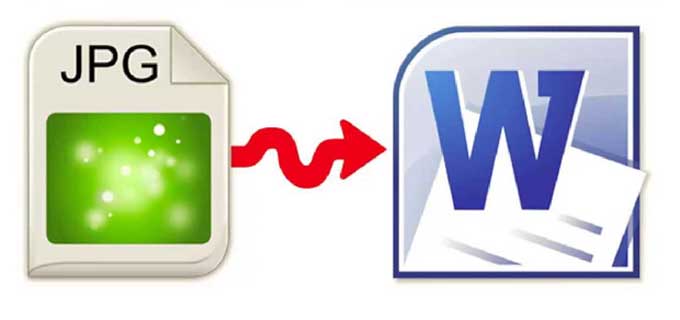


Leave a Reply